Start a new slide with a level-one heading (#) or with a horizontal rule (---).
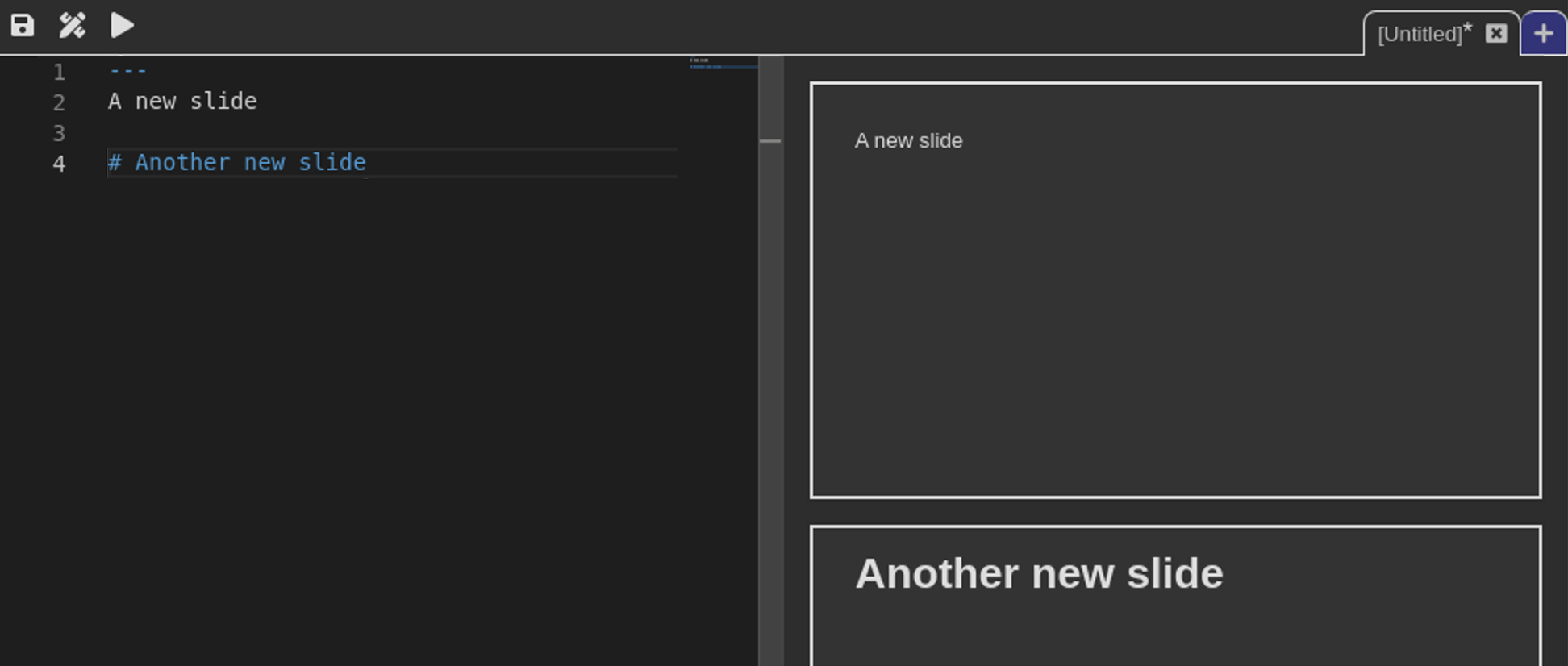
Both a horizontal rule and a headline create a new slide, but a horizontal rule immediately followed by a headline creates only one new slide:
---
Slide 1
# Slide 2
---
# Slide 3
On both—the level one heading and the horizontal rule—you can add options that control how your slides are rendered, e.g. the slide design or background images.
Slides and Columns
A level-two heading (##) creates a new column within the same slide, but that
behavior can be overridden with the break option.
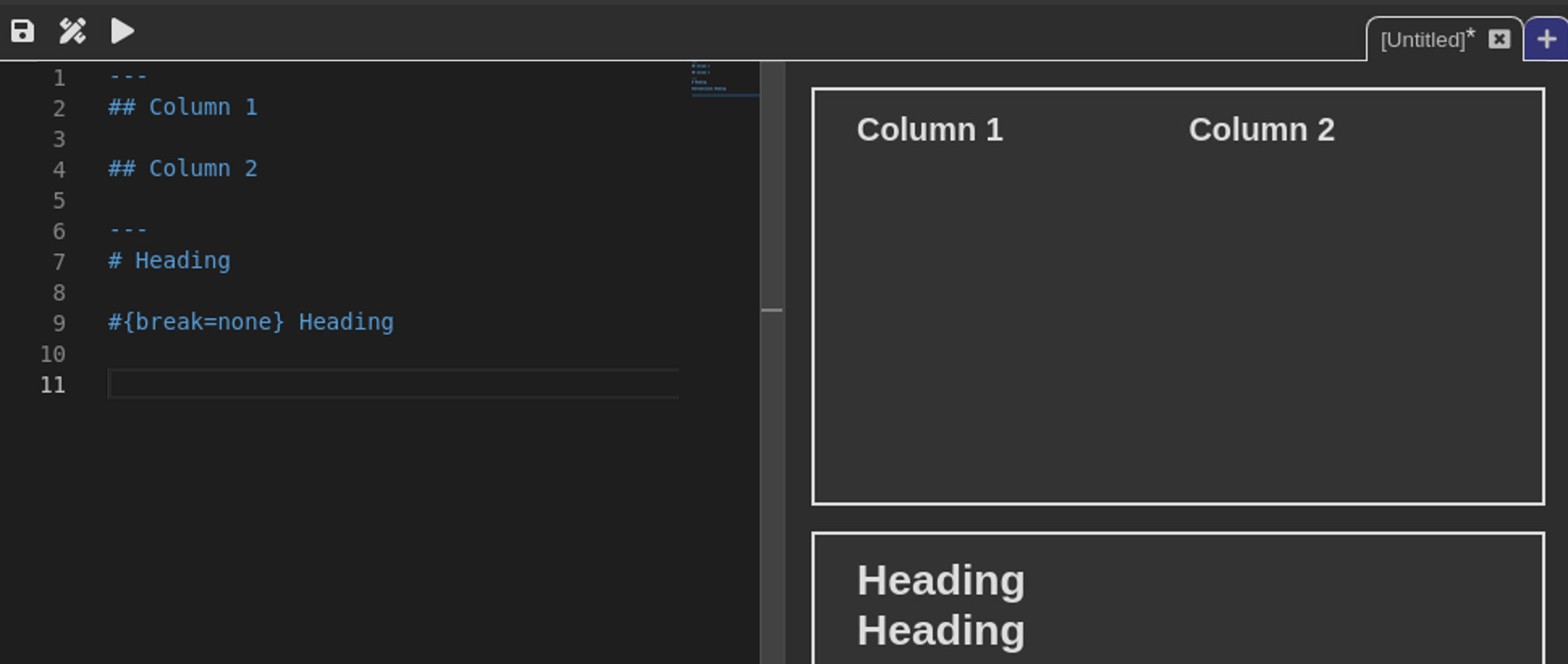
Add break=none to a heading to not create another slide or column:
# Creates a new slide
#{break=none} Second heading on the same slide
---
## A level-two heading
##{break=none} ...in the same column