Add ordered (numbered) and unordered lists to slides to present information as bullet points.
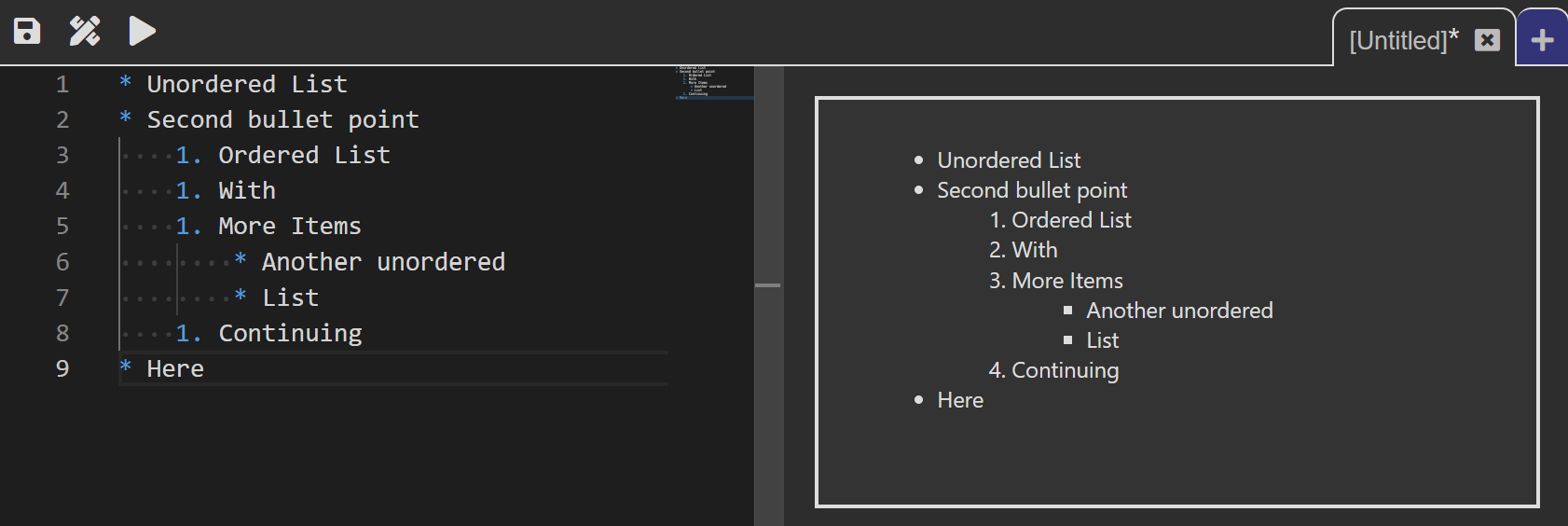
Unordered Lists
To create an ordered list, start the line with "* " (asterisk followed by a space).
* Unordered List
* With Three
* Bullet Points
Alternatively, you can also use + or - for list items, but marmota.app does not allow
you to mix them within the same list. The following code will create three unordered lists:
+ List
+ Number 1
- List
- Number 2
* List
* Number 3
Ordered Lists
To create an ordered list, start the line with any number, followed by a dot and a
space ("1. "). The slide will show the correct numbers in the list, not the numbers you
typed in the markdown code:
1. First
1. Second
1. Third
Since the actual numbers are not important, the next list will look exactly like the previous, but writing it like that is not recommended:
1. First
2. Second
42. Third
Nesting Lists and Content
To nest lists or other content inside a list item, indent it with spaces. We recommend four spaces for the second level, another four (8 in total) for the third, and so on:
* First Level
* Second Level
* Third Level
1. Fourth Level
1. Fourth Level
* Third Level
* First Level
You can not only nest other lists inside a list, but also paragraphs and other content. Make sure to indent the empty lines too (they must contain the same number of spaces used indent the list content):
* First Level
Nested Paragraph
Another Paragraph
* First Level