Add =>{} in your markdown to create an arrow pointing to the next word. The options
block can be empty or contain the location of the arrow shown.
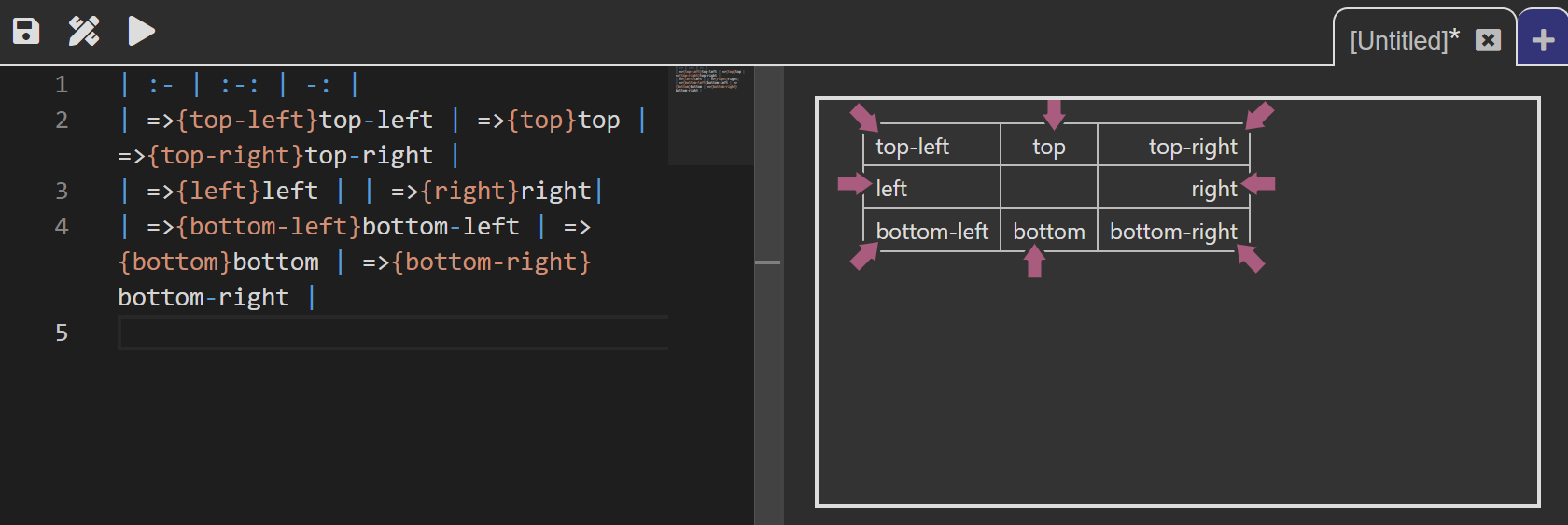
Arrows work inside paragraph content, lists, tables, ... . They even work inside code blocks.
Arrow Locations
Inside the options block, use one of the following locations to determine where the
arrow will be shown relative to the word it is pointing to. The default value is
top-left when no location is specified.
| :- | :-: | -: |
| =>{top-left}top-left | =>{top}top | =>{top-right}top-right |
| =>{left}left | | =>{right}right|
| =>{bottom-left}bottom-left | =>{bottom}bottom | =>{bottom-right}bottom-right |
top-lefttoptop-rightleftrightbottom-leftbottombottom-right