To create a bar chart, add a table with two columns. This first column defines the labels on the x-axis, the second column contains the chart data. Then add the options chart and type=bar to the table's options.
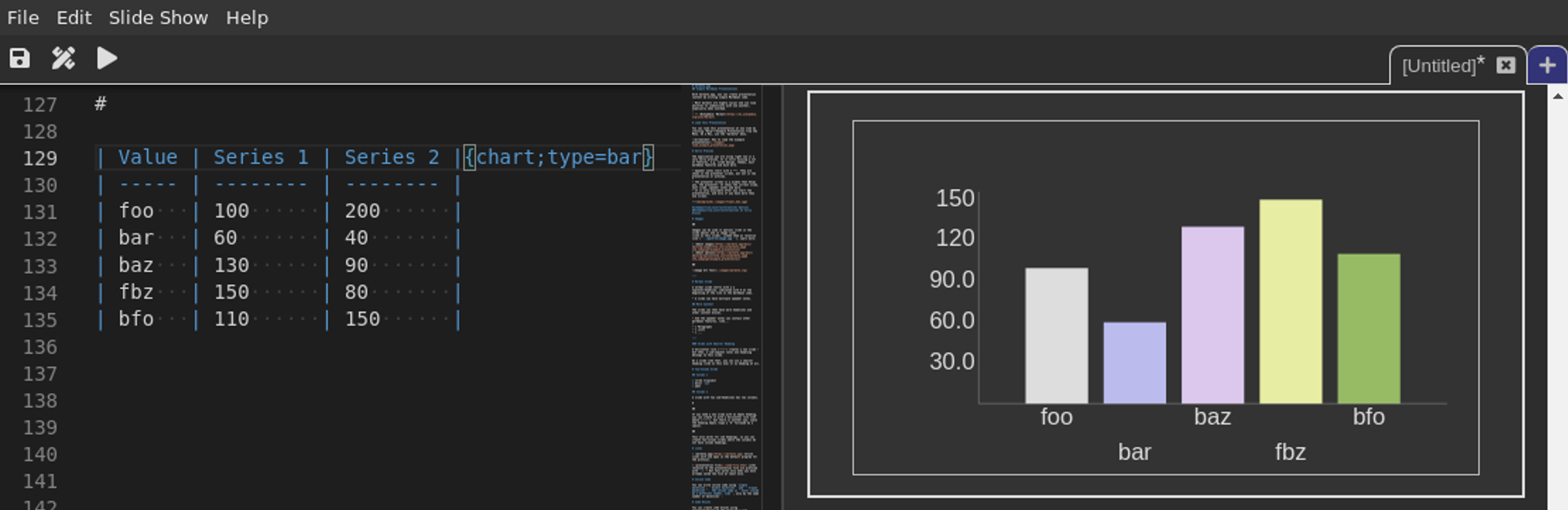
The table defining the chart data can have headings, like the table in the screen shot above, but it does not have to. The following table is a valid bar chart definition:
| - | - |{chart;type=bar}
| a | 1 |
| b | 3 |
Additional columns in the table are ignored.
All charts support size options that allow you to fine-tune the layout of your presentation.