To give your presentation a distinct look, select a "presentation design": Select "Slide Show" > "Design" from the menu or press the design button on the toolbar.
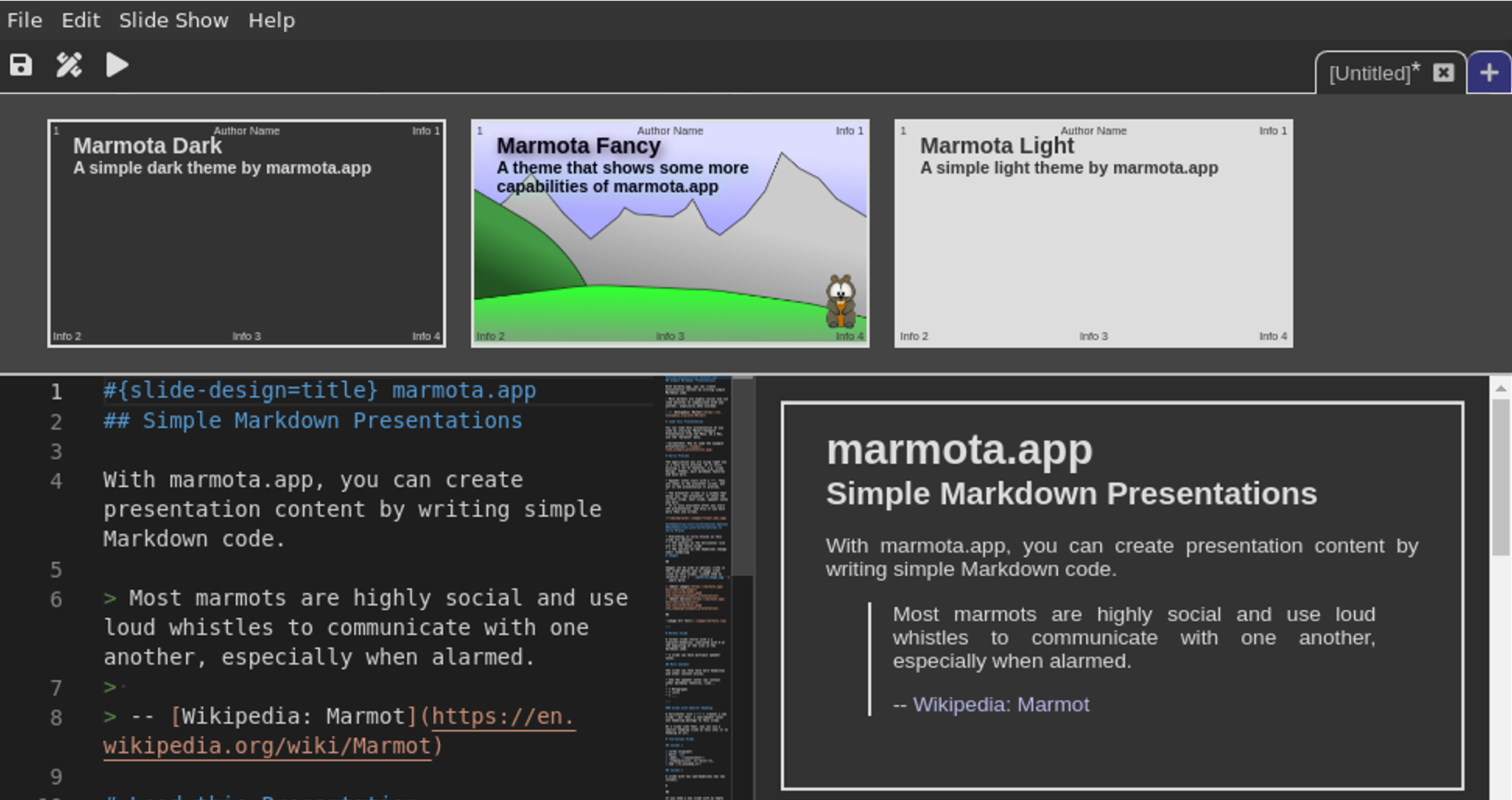
The design chooser shows all built-in designs and also the custom designs in your presentation folder.
Slide Designs
Most slides of your presentation will render in a default design, but some of your slides will usually look slightly different. To select a different slide design, add the slide-design option to your slide:
#{slide-design=subtitle} A Sub-Title Slide
Which slide designs are supported is determined by your presentation design, so, if you specify a name that is not supported by your presentation design, the slide will render as a default slide.
All presentation designs should support—at least—the following slide designs:
title: The title slide of the presentationsubtitle: A subtitle slide, e.g. for a new sectionabout-author: A slide with information about the author / presentertoc: The table of contentsabstract: A short abstract of the presentationhighlight: A slide that contains normal content, but is highlightedconclusions: The conclusions of the presentation
Learn More
- Use custom designs in your presentations
- Create your own custom designs